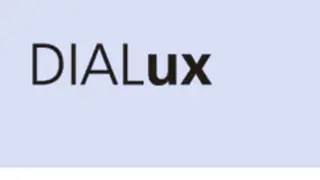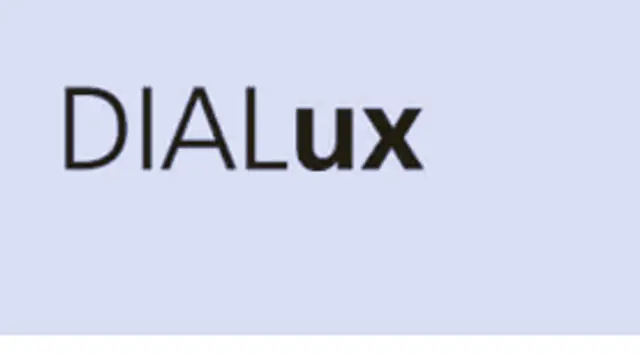
DIALux 4.13 – COMMERCIAL LIGHTING DESIGN
Commercial Lighting Design Course
Barony College
Summary
- Commercial Lighting Design Essentials Course based on DIALux 4.13 - Free
Overview
NOTE – This is not a tutor-delivered course.
Instead we give you access to the course materials to go through and practice at your own pace.
COURSE OBJECTIVES
To quickly gain the skills to complete lighting designs and calculations for a range of commercial lighting projects, including offices, retail and sports pitches based on own layouts or imported CAD drawings.
Course media
Description
By the end of this course, participants will gain the skills in the following:
Section 1 – DIALux Essentials
- Planning and laying out a room
- Setting the materials, texture and reflectances for room walls, ceilings and floors
- Selecting various room views – including Floor Plan and 3D views
- Installing luminaire plugins from various lighting manufacturers
- Selecting and installing luminaires
- Arranging luminaires – line and field arrangements
- Performing calculations
- Creating 3D views of light outputs
- Checking calculations and preparing outputs
- Preparing PDF output reports with luminaire specifications, layouts, photometric data and isolines
Section 2 – Project – Cafe Lighting (including doors, windows and furniture)
- Planning and laying out the cafe
- Editing the cafe room geometry
- Inserting windows
- Inserting doors
- Inserting furniture (chairs, tables, counter, till, high chair)
- Moving, tilting and swivelling furniture
- Setting the materials, texture and reflectances for cafe walls, ceilings and floors
- Selecting various cafe layout views – including Floor Plan and 3D views
- Installing luminaire plugins from various lighting manufacturers
- Selecting and installing luminaires
- Arranging luminaires – line and field arrangements – as well as copying and pasting into position
- Performing calculations
- Creating 3D views of light outputs
- Checking calculations and preparing outputs
- Preparing PDF output reports with luminaire specifications, layouts, photometric data and isolines
- Preparing a 3D rendered view of the cafe
Section 3 – Project – Sports Pitch Lighting – Part 1
- Planning and laying out the pitch using New Exterior Scene
- Editing the pitch geometry
- Inserting sports facilities objects
- Inserting sports field object
- Adjust the size and positioning of the sports field object
- Producing a 3D view of calculation points
- Inserting sports field 1 Calculation Grid (PA) is for the Playing Area
- Inserting sports field 1 Calculation Grid (TA) is for the Total Playing Area
- Installing luminaire plugins from various lighting manufacturers
- Selecting the luminaires
- Using the Flood Light Arrangement tab
- Installing luminaires – including vertical mirroring and horizontal mirroring
- Adjusting and re-directing individual luminaires
- Performing quick calculations
- Checking horizontal and vertical Lux levels against sports pitch standards (GAA, FAI, IRFU, etc)
- Performing horizontal and vertical calculations and preparing outputs
- Creating 3D views of pitch lighting outputs
- Preparing PDF output reports with luminaire specifications, layouts, photometric data and isolines
Section 3 – Project – Sports Pitch Lighting – Part 2
- Zooming in on individual luminaires
- Selecting the Rotations tab
- Aligning luminaires with your own user-defined options and angles (NB consult the relevant standards – GAA, FAI, IRFU, etc )
- Adjusting angles to achieve the relevant UGR values
- Common arrangements – including number of columns, watts per floodlight and floodlights per column
- Performing horizontal and vertical calculations and preparing outputs
- Creating 3D views of pitch lighting outputs
- Preparing PDF output reports with luminaire specifications, layouts, photometric data and isolines
Section 4 – Working with CAD Drawings
- Importing a DWG or DFX file.
- Setting the units for the layout
- Setting the Gravity Centre
- Building Rooms – zooming into the relevant room
- Building Rooms – editing room geometry and drawing polygons
- Building Rooms – inserting the room
- Using DXF Glasses to see the room on the CAD drawing
- Inserting additional rooms on the CAD drawing
Section 5 – Some Key Terms in Commercial Lighting Design
- Please see the included handout.
Who is this course for?
People who need to quickly learn how to do commercial lighting designs such as office spaces, and exterior spaces, using DIALux 4.13.
Requirements
Participants need good everyday IT skills and an involvement in commercial lighting - such as sales and support.
Career path
Lighting designers;
Management of lighting supply businesses.
Questions and answers
Certificates
Commercial Lighting Design Essentials Course based on DIALux 4.13
Digital certificate - Included
Reviews
Currently there are no reviews for this course. Be the first to leave a review.
Legal information
This course is advertised on reed.co.uk by the Course Provider, whose terms and conditions apply. Purchases are made directly from the Course Provider, and as such, content and materials are supplied by the Course Provider directly. Reed is acting as agent and not reseller in relation to this course. Reed's only responsibility is to facilitate your payment for the course. It is your responsibility to review and agree to the Course Provider's terms and conditions and satisfy yourself as to the suitability of the course you intend to purchase. Reed will not have any responsibility for the content of the course and/or associated materials.